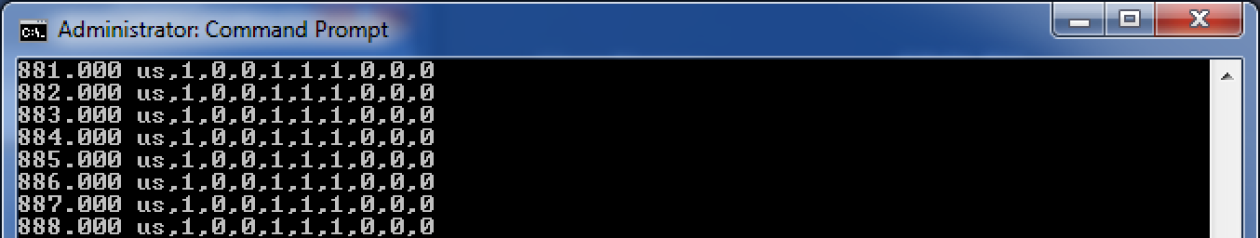This free software suite provides lightning-fast command-line and batch-programmable file editing in windows. Its filter commands can make changes to any file type and size. Results can be stored as a file or displayed as a query.
It includes help and the following 12 filters: SR.EXE, AFTER.EXE, BEFORE.EXE, UPPER.EXE, LOWER.EXE, PREFIX.EXE, SUFFIX.EXE, SINGLE.EXE, SINGLES.EXE, UNIQUE.EXE, WORDS.EXE and ECHO2CON.EXE. These programs are Windows XP/Windows 7/Windows 8.1/Windows 10/Windows Vista/Windows Server compatible on 16, 32 and 64-bit installations on 32 and 64-bit Intel and AMD processors. Download and open Binary-Filters-1.5.zip above, open Setup.EXE from the ZIP file (by double-clicking it) and follow the on-screen installation instructions.
What can you do with these filters?
Check them out in this PDF document by clicking on the link below:
Help Using Binary Filters (PDF – 1081KB)
You might want to keep a copy, though you will get the same information installed into your Start menu during installation of Binary Filters above, linking to a Microsoft Compiled Help (CHM) file, instead of the Portable Document Format (PDF) file above.
8-February-2016
Version 1.5
The installer has been built to be compatible with Windows 10.
The names of the 2 folders that the installer creates have been changed from “SR” to “Binary Filters”.
The name of the icon has been changed from “SR.ico” to “Binary Filters.ico”.
The fatal error messages have been normalized to use the same format. Non-fatal errors never issue error messages. Both are accessible from the %ERRORLEVEL%. Non-fatal errors have values below 256, while fatal errors have values above 256.
New feature: Binary Filters Demo
“Binary Filters Demo.bat” has been added to the installation. To see its demonstration:
- Open a COMMAND or CMD window
- Optionally use the CD command to set your working folder
- Type “Binary Filters Demo” (include the quotes)
- Press ENTER
This process will take several minutes, depending upon how many files you have on your main drive. Then it will open its report in another window.
First, this report lists duplicates in your PATH, which are undesirable.
Second, this report lists programs that are not in your PATH. It does not mean that these programs of yours are inaccessible, because your computer might have shortcuts to them. They just are not easily accessible within a CMD or COMMAND window.
This program demonstrates many ways that you can use the Binary Filters software suite to stream process data with advanced batch programming (scripting), redirection and piping. It even creates a second batch program and executes it.
Private Messages and Donations
You can send a Private Message or question to the author and programmer using the Donate button above. Be sure to include your message with your donation. This is the only way you can include URL links and email addresses.